Google Cloud Run is a fully managed serverless platform that enables you to run stateless containerized applications in a highly scalable and cost-effective manner. Cloud Run automatically scales your applications based on incoming requests and only charges you for the resources used while your application is running.
Important topics, commands, and questions related to Google Cloud Run include:
- Containerization: Cloud Run uses containers to package and deploy applications, which allows for better resource isolation and consistent behavior across different environments. You need to create a Dockerfile to containerize your application and use tools like Docker to build the container image.
- Container Registry: Google Container Registry is used to store and manage container images for Cloud Run. You can push your container images to the registry using docker push or gcloud CLI commands.
- Deploying Applications: To deploy an application to Cloud Run, you need to run the following command:
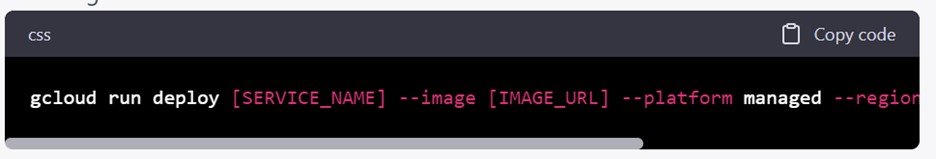
- Scaling: Cloud Run automatically scales your application instances based on incoming traffic, allowing you to handle traffic fluctuations without manual intervention. It supports both concurrency-based scaling and CPU-based scaling.
- Concurrency: Cloud Run allows multiple requests to be processed simultaneously by a single container instance, which can lead to better resource utilization and lower costs.
- Pricing and Quotas: Cloud Run provides a free tier and pay-as-you-go pricing based on the resources used while your application is running. Understanding the pricing model and quotas can help you optimize costs for your applications.
- IAM and Access Control: Cloud Run supports Identity and Access Management (IAM) for controlling access to your services and their resources.
- Logging and Monitoring: Cloud Run integrates with Google Cloud’s operations suite, including Cloud Logging and Cloud Monitoring, providing centralized monitoring and logging for your applications.
- Custom Domains and SSL: You can configure custom domains and SSL certificates for your Cloud Run services, allowing you to serve your applications under your own domain with HTTPS encryption.
- Environment Variables: Cloud Run allows you to set environment variables for your services, which can be used to store configuration information and secrets.
- Continuous Integration and Deployment (CI/CD): Cloud Run integrates with various CI/CD tools and platforms, such as Cloud Build, Jenkins, and GitLab, to automate the building, testing, and deployment of your applications.
- VPC Connectivity: Cloud Run services can be connected to your VPC network, allowing them to access resources in your VPC, such as Cloud SQL instances, Memorystore instances, or custom applications running on Compute Engine or GKE.
- gRPC and HTTP/2: Cloud Run supports gRPC and HTTP/2, enabling efficient communication between services and clients using modern communication protocols.
- Cloud Run on GKE: In addition to the fully managed Cloud Run platform, you can also deploy Cloud Run services on Google Kubernetes Engine (GKE) clusters, allowing you to leverage the benefits of both Cloud Run and GKE.
- Best Practices: Following Cloud Run best practices, such as optimizing container images, setting appropriate resource limits, and monitoring your services, ensures that your applications run efficiently, securely, and reliably.




