Google Compute Engine (GCE) is an Infrastructure as a Service (IaaS) component of Google Cloud Platform (GCP) that allows you to create and manage virtual machines (VMs) running on Google’s infrastructure. It offers flexible, scalable, and high-performance computing resources for various workloads, such as web applications, data processing, machine learning, and more.
Important topics and questions to cover while explaining Google Compute Engine include:
- Instances and Machine Types: Instances are virtual machines hosted on Google’s infrastructure. GCE offers various machine types to suit different needs, such as general-purpose, memory-optimized, and compute-optimized machine types. Factors to consider while choosing a machine type include memory, CPU, and cost.
- Preemptible VMs: Preemptible VMs are cost-effective, short-lived instances that can be terminated by Google with a 30-second notice. These VMs are suitable for fault-tolerant and batch processing workloads.
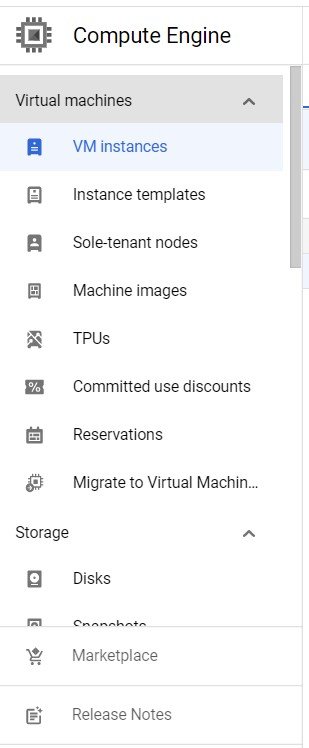
- Custom Machine Types: GCE allows you to create custom machine types tailored to your specific needs, allowing you to balance performance and cost.
- Images and Snapshots: Images are boot disks containing the operating system and other software that can be used to create instances. GCE offers public images and the ability to create custom images. Snapshots are used to back up data from persistent disks and create new instances.
- Persistent Disks: Persistent disks provide block storage for instances. They can be attached to instances as boot or data disks, resized, and shared among multiple instances. They come in standard (HDD) and SSD types, with various performance characteristics.
- Local SSDs: Local SSDs are high-performance, temporary block storage devices attached to instances. They offer low-latency and high IOPS, suitable for workloads requiring high-performance storage, such as databases and caches.
- Networking: GCE offers various networking options, such as Virtual Private Cloud (VPC), subnets, firewalls, and load balancing. These features help you manage traffic and security for your instances.
- Auto-scaling: GCE allows you to automatically scale the number of instances based on predefined metrics (e.g., CPU utilization) to handle changes in demand, improving resource usage and cost-efficiency.
- Instance Groups: Instance groups are collections of instances with similar configurations. They help in load balancing, auto-scaling, and rolling updates.
- Pricing: GCE offers various pricing options, including sustained use discounts, committed use contracts, preemptible VMs, and custom machine types, to optimize costs based on your needs.
- Security: GCE ensures data protection with features like encryption at rest, encryption in transit, Identity and Access Management (IAM) roles, and VPC Service Controls.
- Availability and Redundancy: GCE instances can be deployed across regions and zones to ensure high availability and fault tolerance. Google also provides live migration, which allows instances to continue running during maintenance events without user impact.
- Monitoring and Logging: GCE integrates with Google Cloud Monitoring and Logging services to provide real-time insights into instance performance, resource usage, and logs for troubleshooting and analysis.
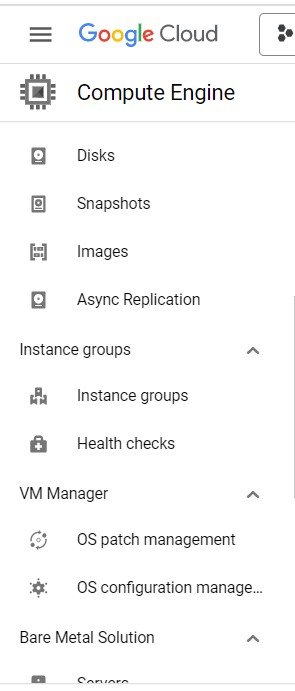
- Startup Scripts: Startup scripts are custom scripts that run during the boot process of an instance. They can be used to automate tasks such as installing software, configuring settings, and updating packages. Both Linux and Windows instances support startup scripts.
- Instance Metadata: Metadata provides information about instances, including attributes, tags, and custom metadata. Metadata can be used to pass information into instances, control access, or manage instance behavior.
- Cloud Identity-Aware Proxy (IAP): Cloud IAP is a security feature that allows you to manage access to your instances using Google Cloud Identity and Access Management (IAM). This helps ensure that only authorized users can access your instances via SSH or RDP.
- OS Login: OS Login simplifies the management of SSH keys and user accounts for instances. With OS Login, you can use IAM roles to control who can log in to instances, revoke access, and manage user accounts.
- Sole-Tenant Nodes: Sole-tenant nodes are physical Compute Engine servers dedicated to hosting your instances. By using sole-tenant nodes, you can ensure workload isolation and comply with regulatory requirements.
- Maintenance Events: Google periodically performs maintenance on Compute Engine infrastructure to ensure reliability and security. GCE provides features like live migration and maintenance windows to minimize the impact of maintenance events on your instances.
- GCE API: Google Compute Engine API allows you to manage instances, disks, and other resources programmatically. You can use the API to automate tasks, integrate with other Google Cloud services, and build custom tools.
- Migrating to GCE: When migrating workloads to Google Compute Engine, you can use tools like Migrate for Compute Engine, which automates the migration of VMs from on-premises or other cloud providers to GCE.
- Integration with other Google Cloud services: GCE can be integrated with various Google Cloud services like Cloud Storage, BigQuery, Pub/Sub, and more, enabling seamless data processing, analysis, and storage across services.
- Best Practices: Understanding best practices for GCE helps optimize performance, security, and cost. These practices may include using custom machine types, implementing auto-scaling, configuring proper network settings, and setting up monitoring and logging.




