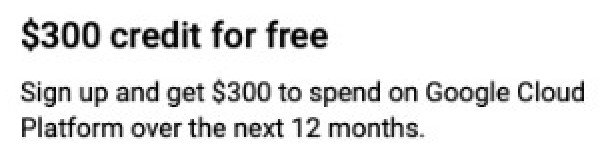
Unleash the Power of Google Cloud Platform with $300 Free Credit
Discover the immense potential of Google Cloud Platform (GCP), an industry-leading cloud services provider, by claiming your $300 free credit today.
By creating GCP Account of $300 you can get hands-on experience with a wide range of innovative GCP services, including Compute Engine, Cloud Storage, BigQuery, App Engine, and Kubernetes Engine. Master the art of managing virtual machines, deploying web applications, analyzing massive datasets, and orchestrating containerized workloads—all while leveraging Google’s robust infrastructure. With GCP’s powerful tools at your fingertips, transform your cloud computing skills and stay ahead in the rapidly evolving tech landscape.
- Go to the Google Cloud Platform website:
Visit the GCP website at https://cloud.google.com/. Click on the “Get started for free” button on the top right corner of the page.
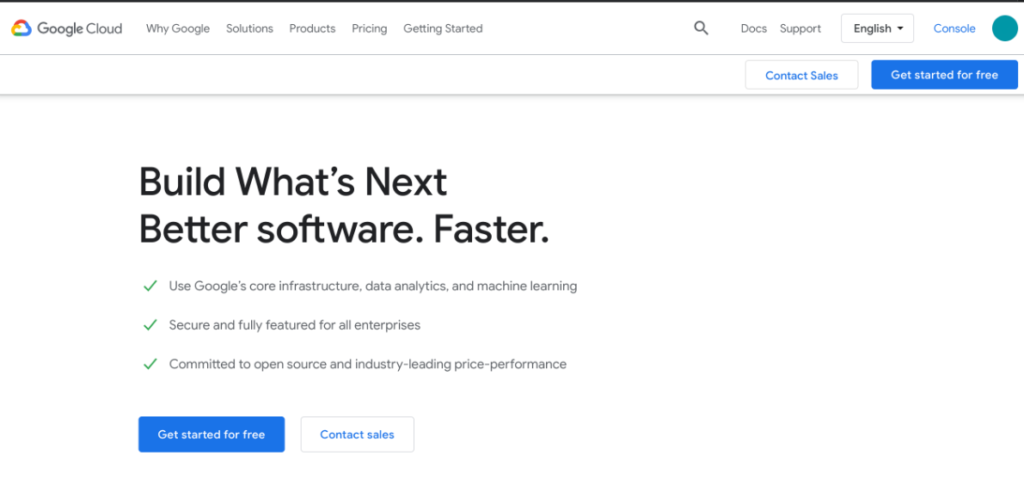
- Sign in with your Google account:
You’ll be prompted to sign in using your Google account. If you don’t have a Google account, create one by clicking “Create account” and following the instructions. - Complete the sign-up process:
After signing in, you’ll be taken to the GCP sign-up form. Fill in the required details, including your name, address, and payment information. Note that GCP requires payment information to verify your identity, but you won’t be charged unless you manually upgrade to a paid account. You can use your debit/ credit card just for verification purposes. - Agree to the terms of service:
Review and accept the GCP Free Tier terms of service and click on the “Start my free trial” button. Your GCP account will be created, and you’ll be granted a $300 credit to use over the next 90 days.
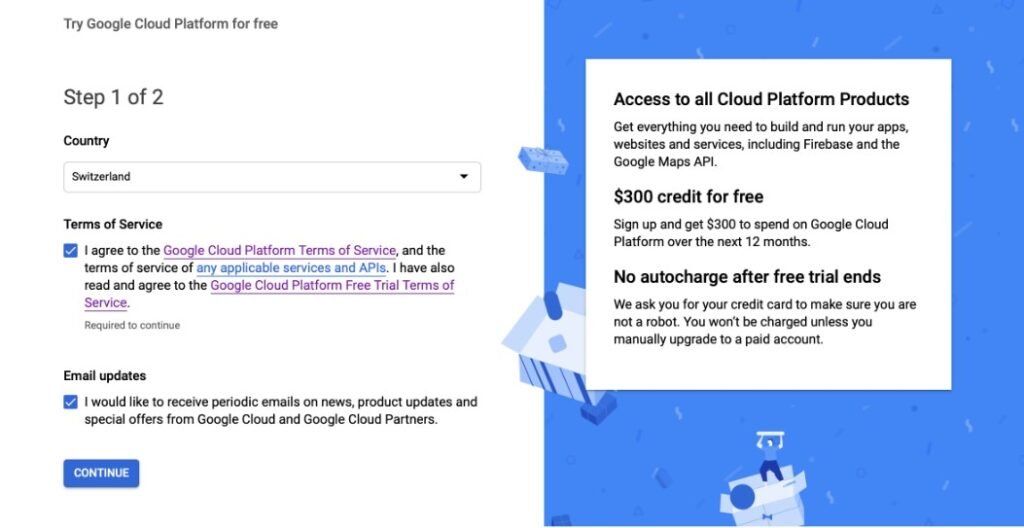
- Access the GCP console:
Once your account is set up, you’ll be redirected to the GCP Console at https://console.cloud.google.com/. This is where you can manage your projects, access various GCP services, and monitor your usage. - Create a new project:
To start using GCP services, you’ll need to create a project. In the GCP Console, click on the project dropdown at the top of the page, then click “New Project.” Give your project a name, and click “Create.” - Explore GCP services:
With your project set up, you can now explore various GCP services like Compute Engine, Cloud Storage, BigQuery, and more. Your $300 free credit can be used across these services, allowing you to gain hands-on experience with GCP. - Learn GCP with DGtalOcean:
- Welcome to DgtalOcean, a dedicated platform designed to support and guide computer science students through the world of Google Cloud Platform (GCP). As the demand for cloud computing skills continues to grow, mastering GCP can unlock a myriad of opportunities in the tech industry. Our website offers comprehensive resources to help you excel in GCP studies, certifications, interviews, and professional work.
- To Study Google Cloud Platform with us Click on Home
Maximize the value of your $300 free credit by diving deep into GCP’s extensive resources, including in-depth documentation, engaging tutorials, and comprehensive training materials. As you explore the platform’s diverse offerings, monitor your usage and spending through the GCP Console’s intuitive billing interface, ensuring a seamless, cost-effective learning experience. Whether you’re a developer, data scientist, or IT professional, take advantage of this incredible opportunity to elevate your cloud proficiency and unlock new career opportunities in the competitive tech industry. Sign up now and begin your journey towards Google Cloud mastery.
Remember to keep track of your usage and credit balance to avoid unexpected charges. If you want to continue using GCP services after your free trial ends or after you’ve exhausted your $300 credit, you’ll need to upgrade to a paid account.





Leave a Reply